Photographers, painters, graphic designers, and many other artists provide us with beautiful works, sharing their talent with the world.
Just as we would never (and should never!) plagiarize another’s written work, we must always give credit for their art, be it paintings, photos or other images.
Why do I need to know how to do this?
First, when you give proper credit to your sources, it lends credibility to your articles and blogs. It shows readers that you’ve done your research and you care about sharing correct information.
It also shows that you care about properly giving credit where credit is due. We need to respect all forms of art and artists.
Second, it’s not just about respect or credibility. It’s actually a huge legal issue.
If you use someone’s copyrighted work, things can get very messy for you.
No one wants to be on the losing end of a legal battle because they didn’t cite an image properly.
Lastly, if a client requests images with your written work, you’re going to want to know how to do it properly.
You may also want to decide if your rates will change based on whether or not images are required. Remember, this counts as work!
Fair Use Copyright
The minute an artist has created something, it is protected by copyright law.
There is no paperwork actually required to claim a creator’s copyright. An artist can fill out special paperwork to further protect their work, but anyone who creates something original can use the “circle c” symbol, just like this. ©
(Hint: You can find the copyright symbol from your character map if you use Windows, or under symbols in Word. Or, on your keyboard, use Alt+0169. Go ahead, try it!)
You must always have permission from the copyright holder to use any of their images, or even to share the image.
Fair Use Copyright is sort of an exception to this rule. According to copyright law, you can use an image “for purposes such as criticism, comment, news reporting, teaching (including multiple copies for classroom use), scholarship, or research…”
Let’s say you are writing an article about the best coffee makers and you need to find high-quality images of the products. I don’t know about you, but I only have one coffee maker, and I am not a good photographer.
So, what do we do?
Under the Fair Use law, we are allowed to visit a website filled with high-quality photos of coffeemakers and use them for our articles. Fair Use also states we don’t have to give credit to a source.
Under Fair Use, you cannot alter the image in any way, and you should think twice about using someone else’s image to simply pretty up a personal blog post.
Ever heard of the Digital Millennium Copyright Act, or DMCA?
If you ever use an image without permission, you may receive a DMCA warning or a cease and desist letter. You could even get an entire website taken down. So, make sure that when you use an image, you are doing it the right way.
Creative Commons
If an image is covered under the Creative Commons License (CCL), that means the image is held by you and me, the public. Artists can declare the free distribution of their images without requiring a citation.
This is so others can share or even build upon it.
If you find an image under CCL, but it says, “some rights reserved,” this means there are restrictions to your image usage.
The four main words you’ll see along with some rights reserved are:
- Non-Commercial (NC)
- Attribution (BY)
- ShareAlike (SA)
- No Derivs (ND)
Here is what each of those terms means.
Non-commercial (NC) means you cannot use the image to make any money. You cannot use it for commercial purposes. For example, I could use an NC image on my blog because no one is paying me to write for myself. (I wish!)
Attribution (BY) means you can pretty much do whatever you want with the image as long as you give proper credit. You can build on it, change it, share it, redistribute it, and even make money from it as long as appropriate credit is given.
ShareAlike (SA) means that you can transform the image any way you’d like. However, once you have “made it your own,” you’re still under the same SA licensing which gives others the opportunity to use that image freely, just as you did.
No Derivs (ND) means pretty much exactly what it sounds like. You cannot alter the image in any way. If you want to use the image, it must be used as it originally is.
When you see these letters, NC, BY, SA, or ND, you’ll now know what you are legally allowed to do with each image. Some images will have just one of those terms, and some images will have a combination of two or three of those.
Tip: A screenshot of an image must be cited in the exact same way the original image would be cited.
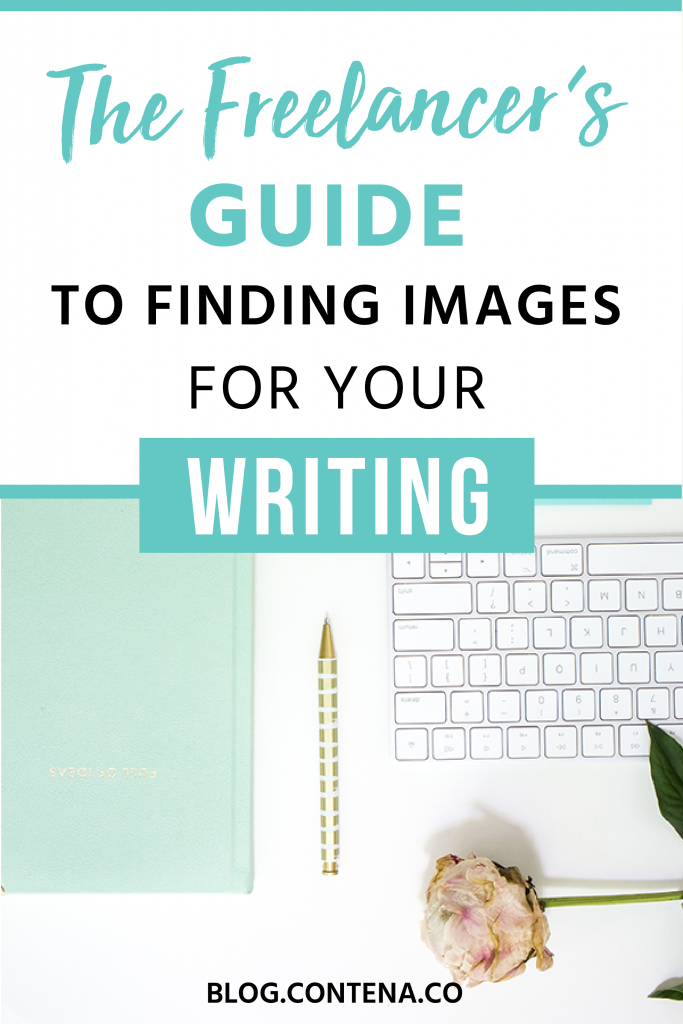
How do I cite images?
Quite simply, you need to give credit to the artist. If you’re using WordPress to add images to your posts, it’s extra easy to pop the citation right in there with it.
Here is the basic information you want to be sure to include:
- The author’s name (or username if no author name is available)
- Year the image was created
- Title of the image (if available)
- The day/month/year the image was accessed
- The URL of the image
Tip: If there is no author named, just insert the title of the image followed by the date.
APA and MLA styles are a little different from one another.
According to Easybib.com, here is how you’ll want to format image citations in each of these styles.
The structure for citing a photograph or image in APA looks like this:
Photographer, F.M. (Photographer). (Year, month date of publication). Title of photograph[photograph]. City, State of publication: Publisher/museum.
The structure for citing a photograph or image in MLA looks like this:
Creator’s Last name, First name. “Title of the digital image.” Title of the website, First name Last name of any contributors, Version (if applicable), Number (if applicable), Publisher, Publication date, URL.
As you can see, both citations carry all the same required information.
Of course, if you want to go the easy route (and who doesn’t love to make things easier?) simply visit Son of Citation Machine and plug in all the relevant info.
Finding Free Images Using Creative Copyright
To be sure you won’t find yourself in any trouble, you can always search for images that are protected under CCL. There are (probably) thousands of website that offer images that you can use for free. Here are a few of the best.
Unsplash is probably one of the most popular image websites. The images aren’t tagged so it can be a little difficult to find the right image, but the photos are free to use as you wish.
Bucketlistly If you’re looking for high-resolution travel photography, this is the spot! The shots are beautiful and free. However, there is no search function on this site.
Cupcake is a website that offers the photography of Jonas Nilsson Lee. He even states on the front page that you are free to use any of his images in any way that you want. How nice! (This is an excellent example of why I always cite my sources, even if I am not legally required to. This person is sharing his art with the world, and he deserves credit!)
Magdeleine is an excellent website that shares photographs taken by lots of different artists. You can browse by color and category. This is a great option for images that don’t look so perfectly “stock-like.”
Canva is super convenient for building your own graphics. You can visit this site once you’ve chosen an image you want to (and are allowed to) alter. It’s a lot like Photoshop for those who feel like Photoshop is too complicated. (*raises hand*)
You can upload your own images, use Canva templates, or add graphics and text. The basic usage is free, but there is premium content you can pay for. Many bloggers use Canva to create their own banners, logos, and other images.
Pixabay is another very user-friendly image sourcing website where you can find anything from photographs to hand-drawn images.
I’m sure you know about Flickr. It’s a robust site with tons of images, but you will have to wade through a lot of images to find what you’re looking for. These sites have options so you can choose to only search through pictures that can be used without citing them.
You can even use Google image search and set the filter to only show images that you are allowed to use commercially.
All these free image websites have artists and other information listed for each image so you can still choose to give credit to the original artist.
While it is wonderfully easy (and even fun) to find free images to use, I like to give credit to the artist anyway. You can choose to do this or not. But I think all artists deserve recognition, whether they are freely sharing their images or copyrighting their work.
Check out some of these websites and get familiar with them. You can even think about including image sourcing for your clients and perhaps make some extra money that way.
Always err on the side of caution when thinking about using an image that isn’t yours.
While it’s true that sourcing images can be time-consuming and tedious, it is a necessary and worthwhile endeavor.










